MOS Devlog - Working With Camera Effects
Hey all,
We’ve been adding some cool new features to prep for PAX East and just wanted to share some details! We realized we didn’t have fluidity switching between certain new scenarios we were working on so we decided to look into implementing some camera effects. All of these were FREE. The first thing we implemented was the KinoGlitch open source scripts on GitHub, which someone at a social event recommended. They give these effects:
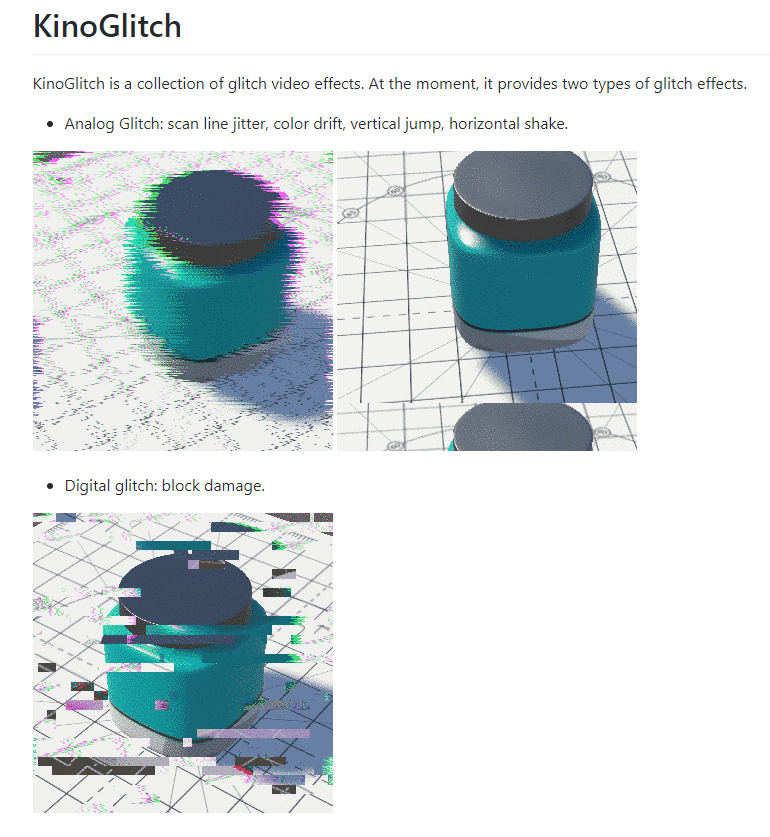
You can find them here: https://github.com/keijiro/KinoGlitch
In addition, we downloaded the Unity Post-Processing Stack from the Unity store. This gives many options for camera effects for low and high end graphics post-processing effects. Some of these are ambient occlusion, depth of field. motion blur, bloom, vignette, and many others.

You can find it here: https://assetstore.unity.com/packages/essentials/post-processing-stack-83912
So why are effects so important aside from adding a bit of flashiness to your project?
Because it allows you to create smooth and creative transitions between scenes or events. It allows the player to stay in the game, as opposed to being distracted by the abrupt change and breaking the flow of the events that you want them to experience. It doesn’t sound that important from an outside perspective, but just like in music, fluid transitions are what distinguish great music from decent music. So give your audience a good show and spice up your project with some effects!
If anyone has any questions on implementation, we can certainly try to help. Thanks and keep in touch!
-Arman @ MoS Team
Get Mask Of Semblance
Mask Of Semblance
Hand Painted 2D Action RPG
| Status | In development |
| Author | RedEssenceGames |
| Genre | Role Playing |
| Tags | 2D, Action-Adventure, Action RPG, artgame, Exploration, Fantasy, Fast-Paced, Hack and Slash, Hand-drawn, Voice Acting |
More posts
- Showcased at Philly Skyscraper Game Event!Jun 11, 2019
- Dev Talks - Arman Discusses Design / ProgrammingMay 20, 2019
- Live Discord Chat Today!!!May 16, 2019
- JOIN US ON DISCORDApr 17, 2019
- Demo update 5.0.9Apr 02, 2019
- Thank you for your support!Mar 23, 2019
- Mask Of Semblance: Curse of the Palati Demo OUT NOW!!!Mar 21, 2019
- What We’ve Been Up ToMay 14, 2018
- Mask of Semblance Demo v4 Available Now!!!Apr 09, 2018
- WE ARE SHOWCASING AT PAX EAST!!! - Mask of SemblanceMar 01, 2018

Leave a comment
Log in with itch.io to leave a comment.